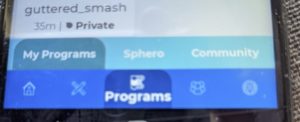- Unlock the phone using an L pattern on the unlock dots on the phone. IT’s three dots on the left down and then one across.
- Open the program “sphero edu”
- If it asks you to login use the email address gutteredrobots@gmail.com
- If google needs a password – it’s: roundkey2021
- Click on the programs icon in sphero edu
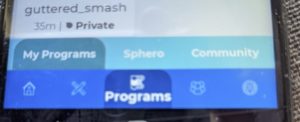
- Click on the desired pattern and click view program
- Click start
- If you are asked to connect to a robot, for now connect to. The bolt.
- Wait till you see an image of the bolt come onto the screen , click it and click connect
- Hold the robot next to the phone until you see the word “connected” on the phone screen.
- OK ! You might need to click start again bu then you are ready to roll.